
Login here with your username and password.
1. You can change your password and email address from Settings here. Please choose the email where you want to receive invoices and updates about your forest.
2. Make sure to add your billing and shipping information here. This is important so you get correct invoices for planting trees in your Forest.
3. Make sure you set your Forest name, First name and Last name here
To add content and replace the default quote banner, go to Actions > Add Forest Content. Include photos and a write-up about your initiative. Alternatively, you can directly visit this link (make sure you’re logged in) to add your content.
If your message gets long, we recommend you break it down into smaller blocks (you can do that by adding content multiple times).
WePlant Badge
The WePlant Badge is a button on your website that shows customers your environmental commitments – what you’ve done and what you’re still committed to doing.
It links directly to your Forest and you can set it up to plant trees for every action ie purchases, signups, etc.
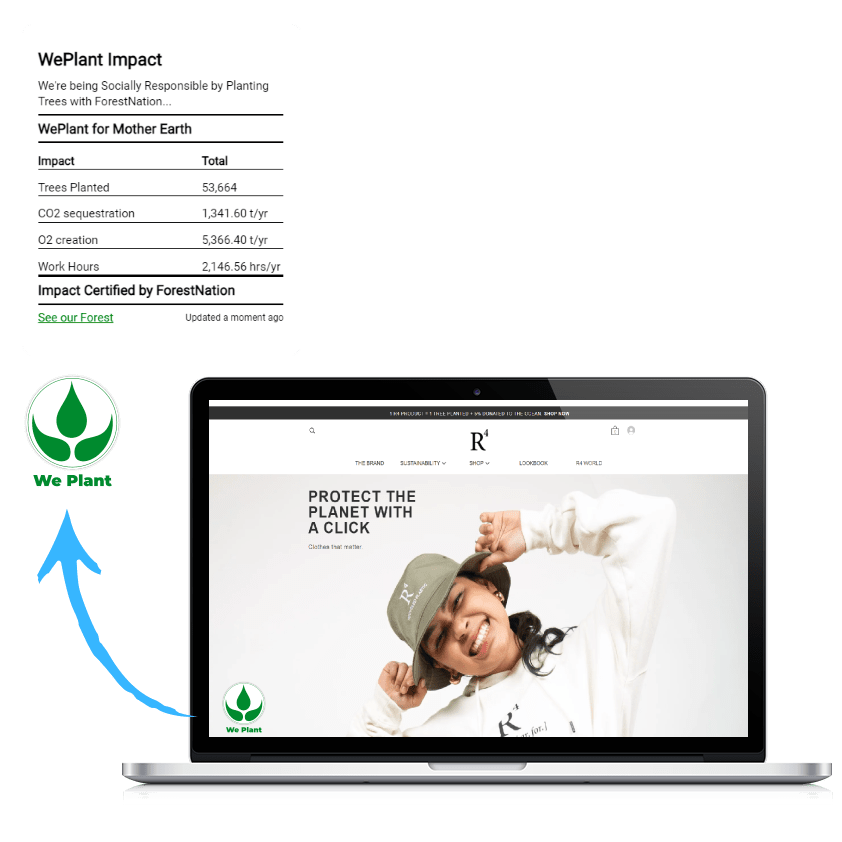
See all tree posts linked to your Forest from the Tree Kits tab here
We’ll plant one more tree in your forest for each tree post.
How to post a tree:
You can direct people here to post their trees. The Instructions leaflet also directs them to this link.
They can give a name to their tree and enter the unique code from the instructions leaflet.
They can add photos and messages to their tree post.

As you grow your forest, we’ll add tree planting updates to the Forest page alongside your campaign info.
Shoutouts from nursery staff and drone videos on reaching tree planting milestones.